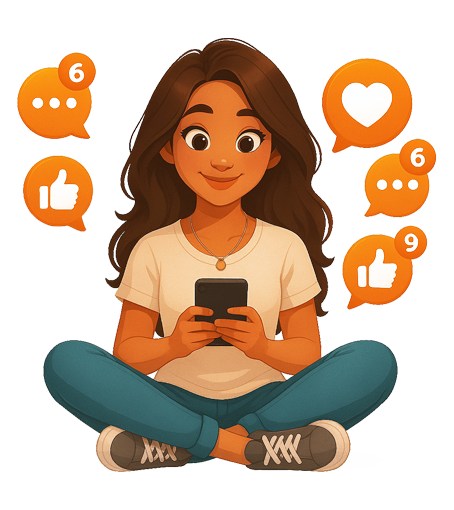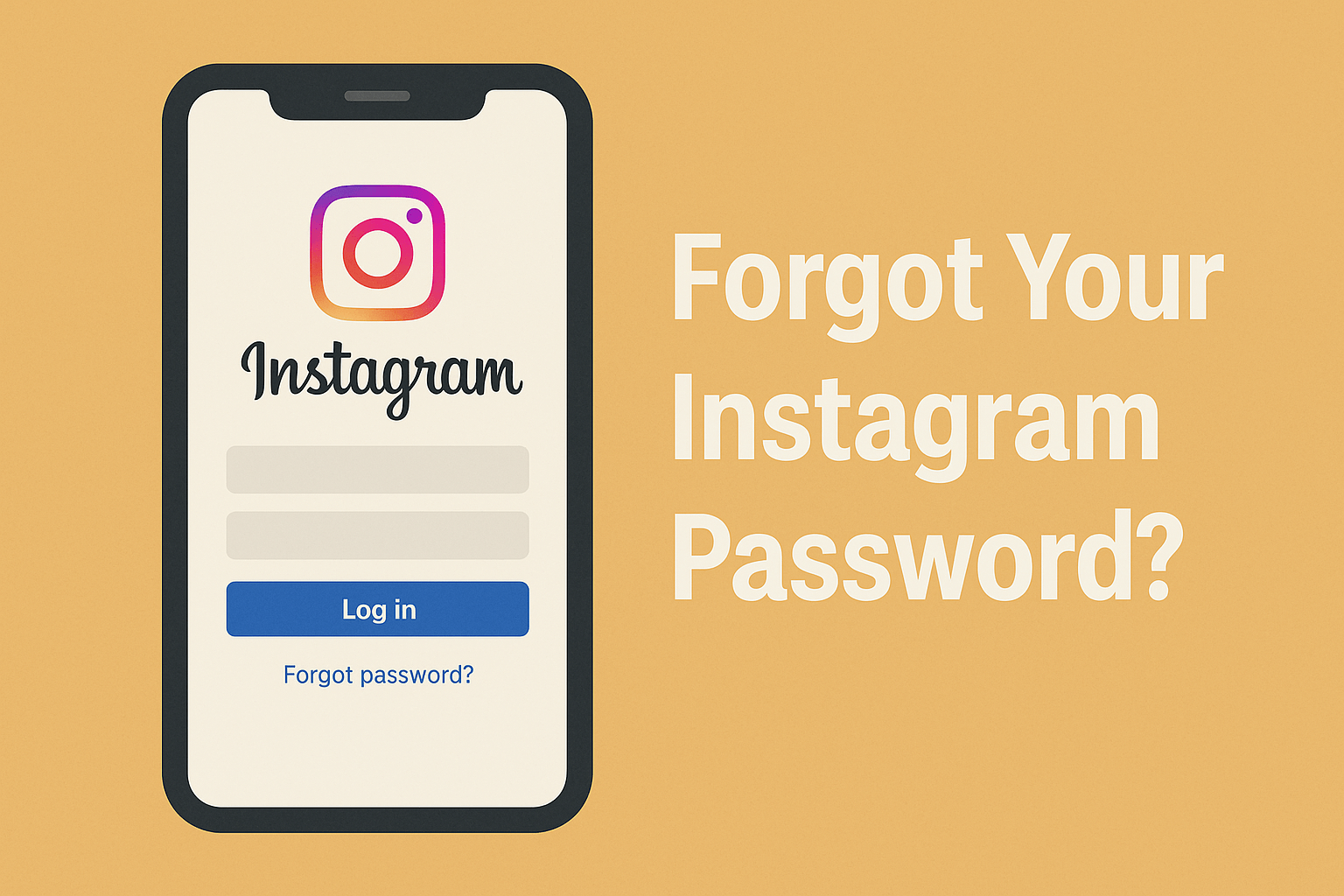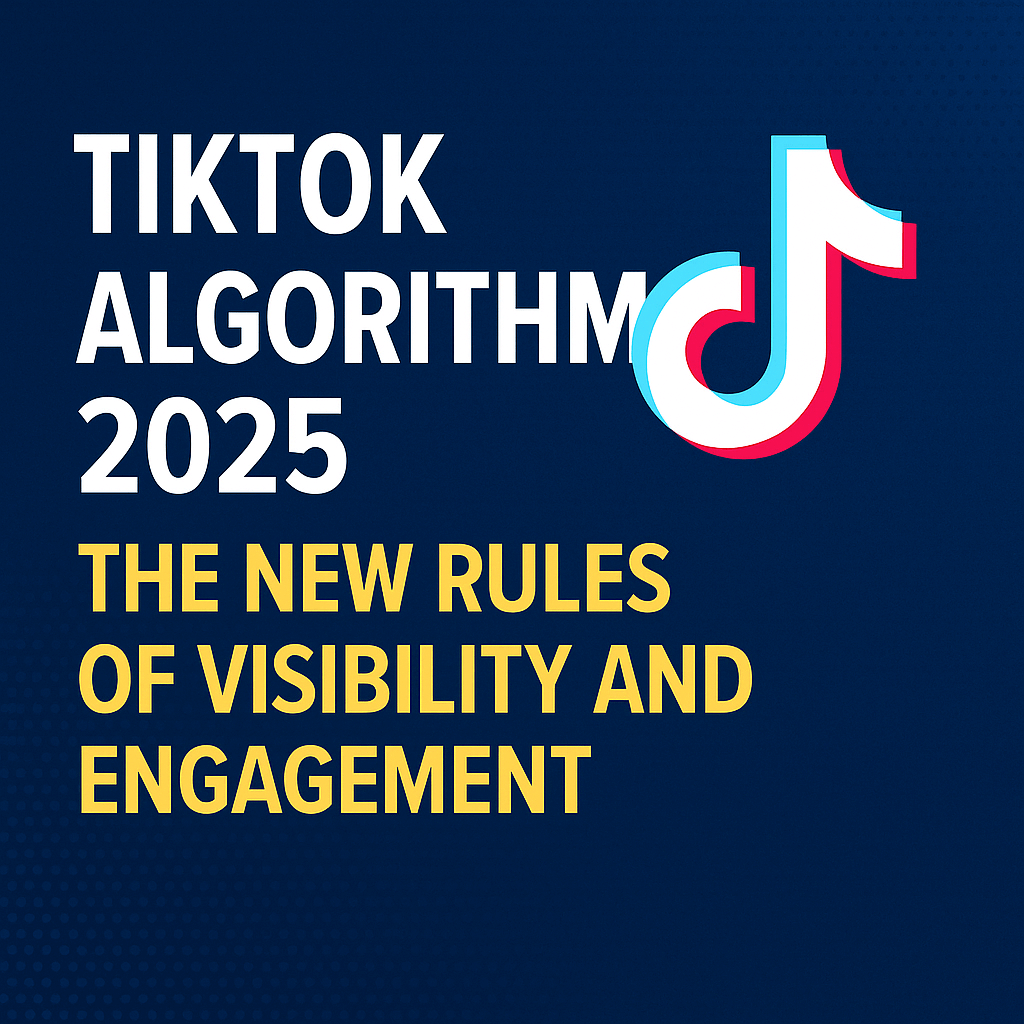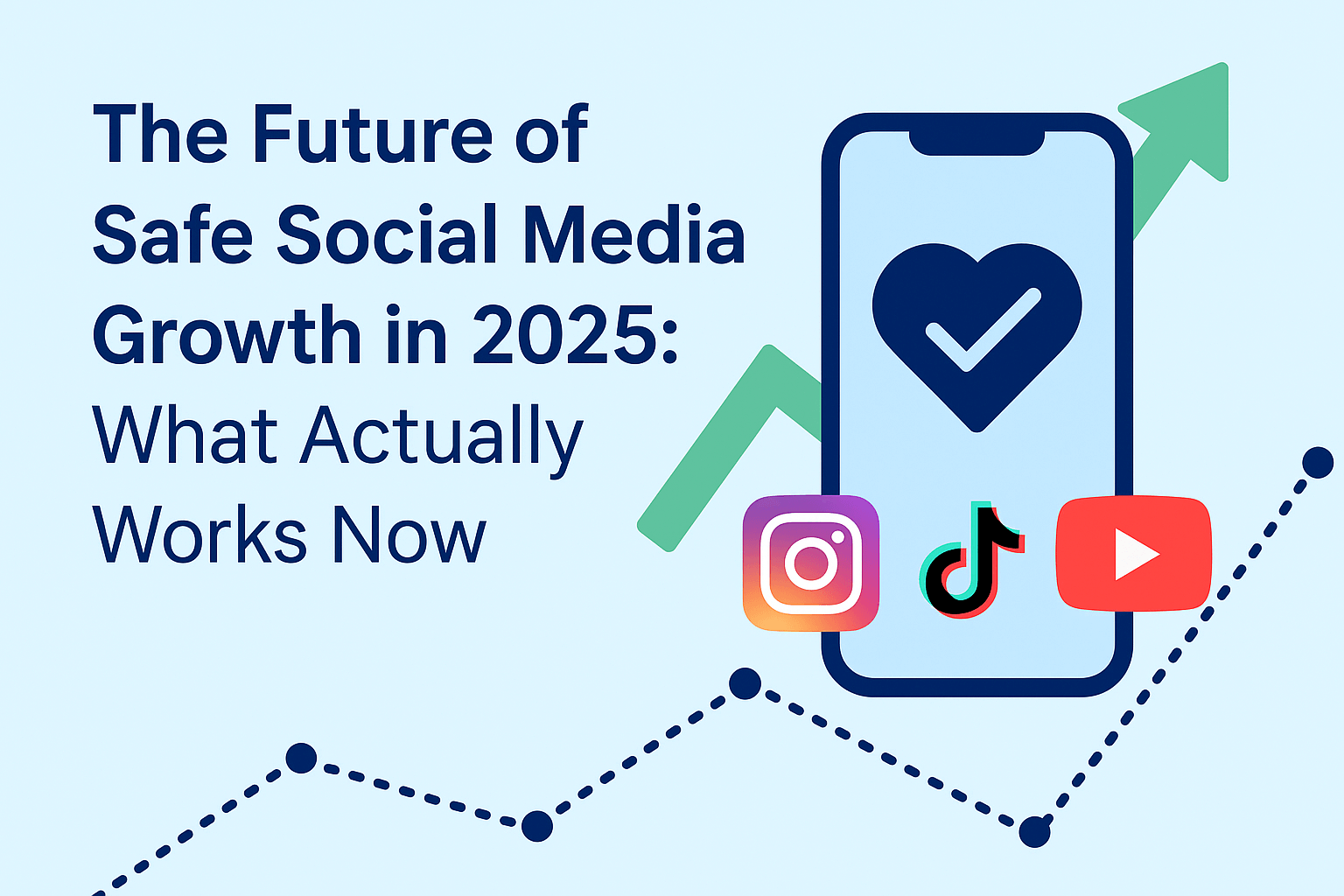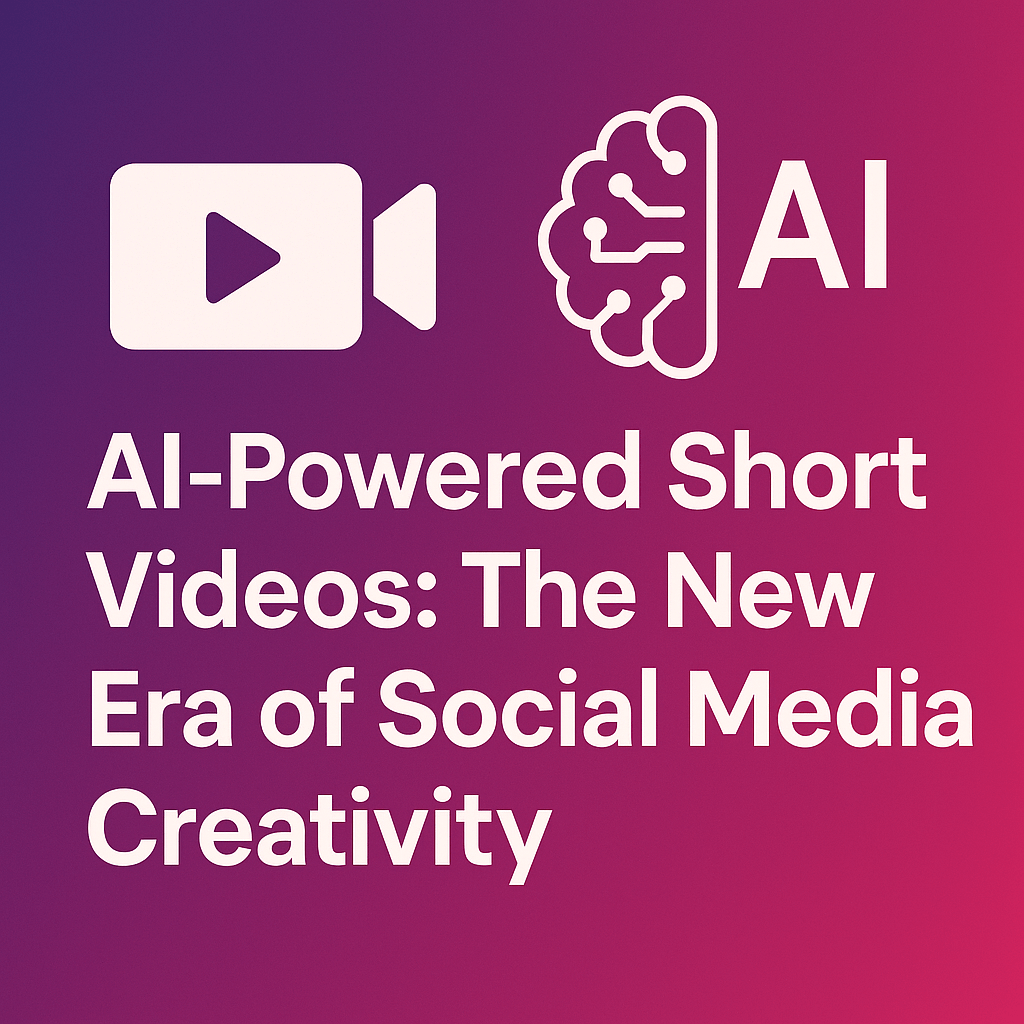What to Do If You Forgot Your Instagram Password: A Complete 2025 Guide
Forgetting your Instagram password can feel like losing the key to your online identity. Whether you're managing a personal profile or a business account, not being able to log in can be stressful. But don’t worry—regaining access is easier than you might think.
In this comprehensive guide, we’ll walk you through all the available methods to recover your Instagram account in 2025, including how to reset your password, troubleshoot common issues, and secure your account for the future.
Keywords included for SEO:
Instagram password reset, forgot Instagram password, Instagram account recovery, Instagram login issues, recover Instagram without email, Instagram not sending reset code, Instagram security tips
1. Understanding Instagram’s Account Recovery System
Instagram offers multiple ways to recover a forgotten password. You can choose one of the following depending on your situation:
Recovery via email
Reset via SMS
Reset through your Facebook account (if linked)
Using backup codes (if two-factor authentication is enabled)
Before jumping into solutions, ensure that you're entering the correct username or phone number. Typos can prevent the system from recognizing your account.
2. Resetting Your Instagram Password Using Email
This is the most straightforward method:
Open the Instagram login screen.
Tap on “Forgot password?”
Enter your email address associated with your Instagram account.
Check your inbox for the password reset link.
Follow the instructions to create a new password.
If you don’t see the email, check your spam folder. Still nothing? Read our detailed guide: Instagram not sending reset code.
3. Recovering Instagram Account via SMS
If you’ve linked a phone number to your account:
Go to the login screen and tap “Forgot password?”
Enter your phone number.
Instagram will send you a 6-digit verification code.
Enter the code and set a new password.
Tip: Make sure your phone has reception. Some users report delays when using Wi-Fi calling or VPNs.
4. Reset Password Through Facebook
If your Instagram is linked to Facebook:
Open the login screen and tap “Log in with Facebook”.
Enter your Facebook credentials.
Once logged in, go to Settings > Security > Password to create a new Instagram password.
This method is especially helpful if your email or phone number is outdated.
5. What If You Don’t Have Access to Email or Phone?
This is a common scenario. If you can't receive the reset code:
Tap “Need more help?” on the login screen.
Select “Try another way”.
Instagram may ask for:
A video selfie to verify your identity
Your previous account details
Linked devices or approximate creation date of the account
For more details, read our article: How to recover Instagram without email or phone
6. Instagram Not Sending Password Reset Email or Code?
If you requested a password reset but never received it:
Make sure you entered the correct email or phone.
Wait at least 10 minutes, as delivery might be delayed.
Try using a different recovery method (e.g., SMS or Facebook).
Disable VPN or any content blocker apps.
Try on a different device or network.
Still not working? Use this form to contact Instagram: Instagram Help Center Account Access Request
7. Secure Your Account After Recovery
Once you regain access, take these steps to protect your Instagram in the future:
Enable Two-Factor Authentication (2FA)
Link your account to both email and phone
Create a strong, unique password
Regularly review login activity in settings
Save your backup codes offline
You can also explore more in our article: Top Instagram security tips for 2025
8. Tips for Creating a Strong Instagram Password
To avoid future issues, follow these password tips:
Use at least 12 characters
Include uppercase, lowercase, numbers, and symbols
Avoid birthdays, names, or repetitive patterns
Consider using a password manager
9. Frequently Asked Questions
Q: Can I recover my account without knowing the username?
Yes. Use your email or phone number on the login screen.
Q: How long does Instagram take to verify my identity?
Usually, within 24–48 hours. Make sure the selfie video is clear and matches previous photos on your profile.
Q: I received a reset code I didn’t request. What should I do?
Someone might be trying to access your account. Change your password immediately and enable 2FA.
10. Final Thoughts
Forgetting your Instagram password is frustrating, but it doesn’t mean you’ve lost your account forever. Instagram’s recovery tools are designed to help users regain access securely. Whether you use email, SMS, or identity verification, follow the correct steps and remain patient.
For further help, check our guide on Instagram login problems and how to solve them quickly.