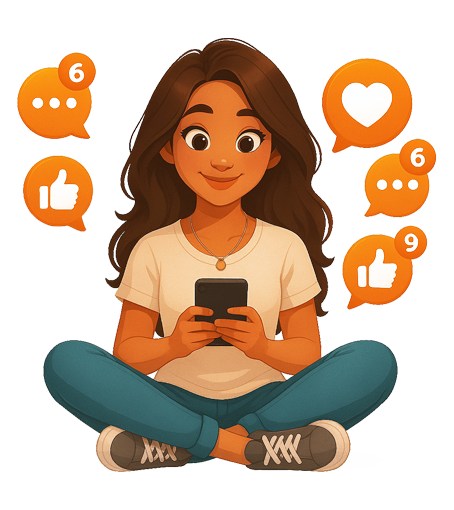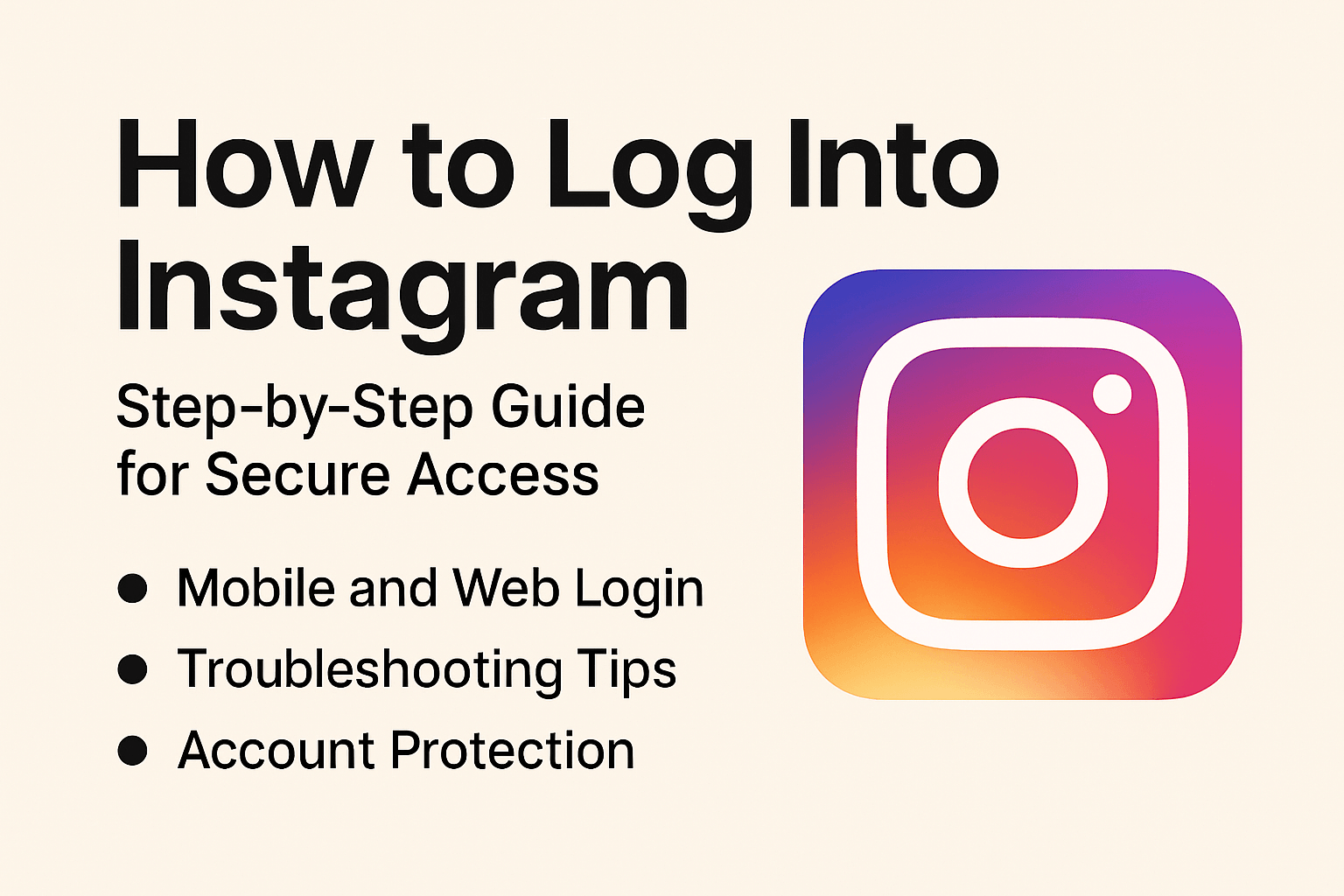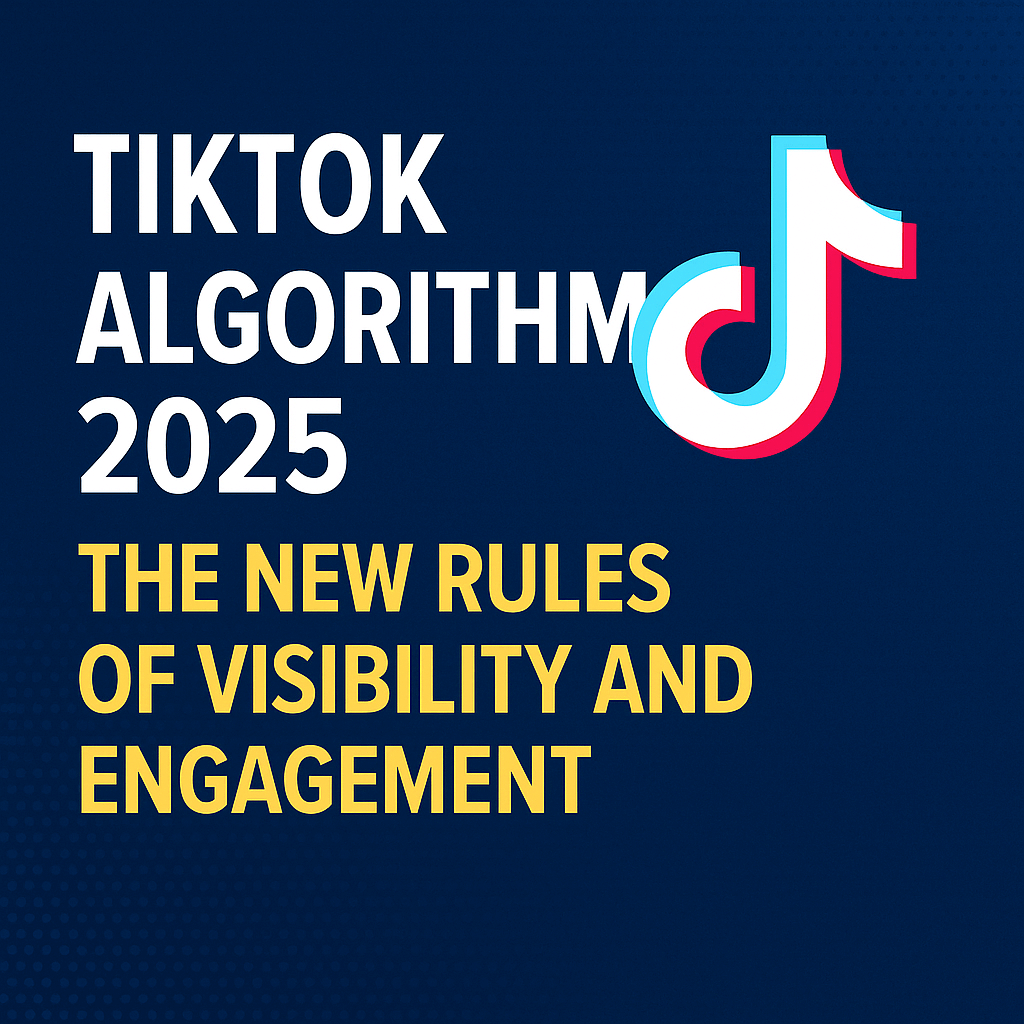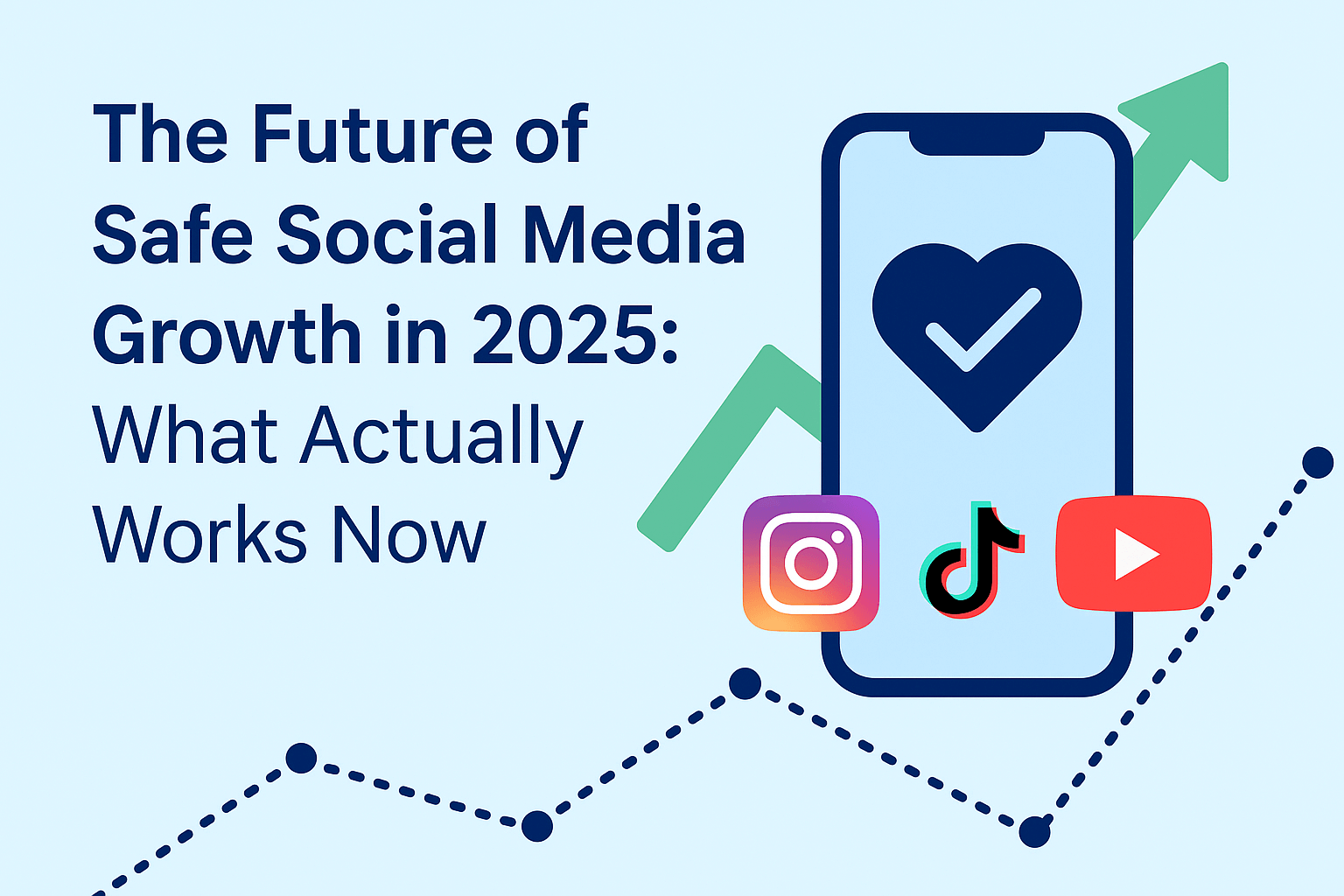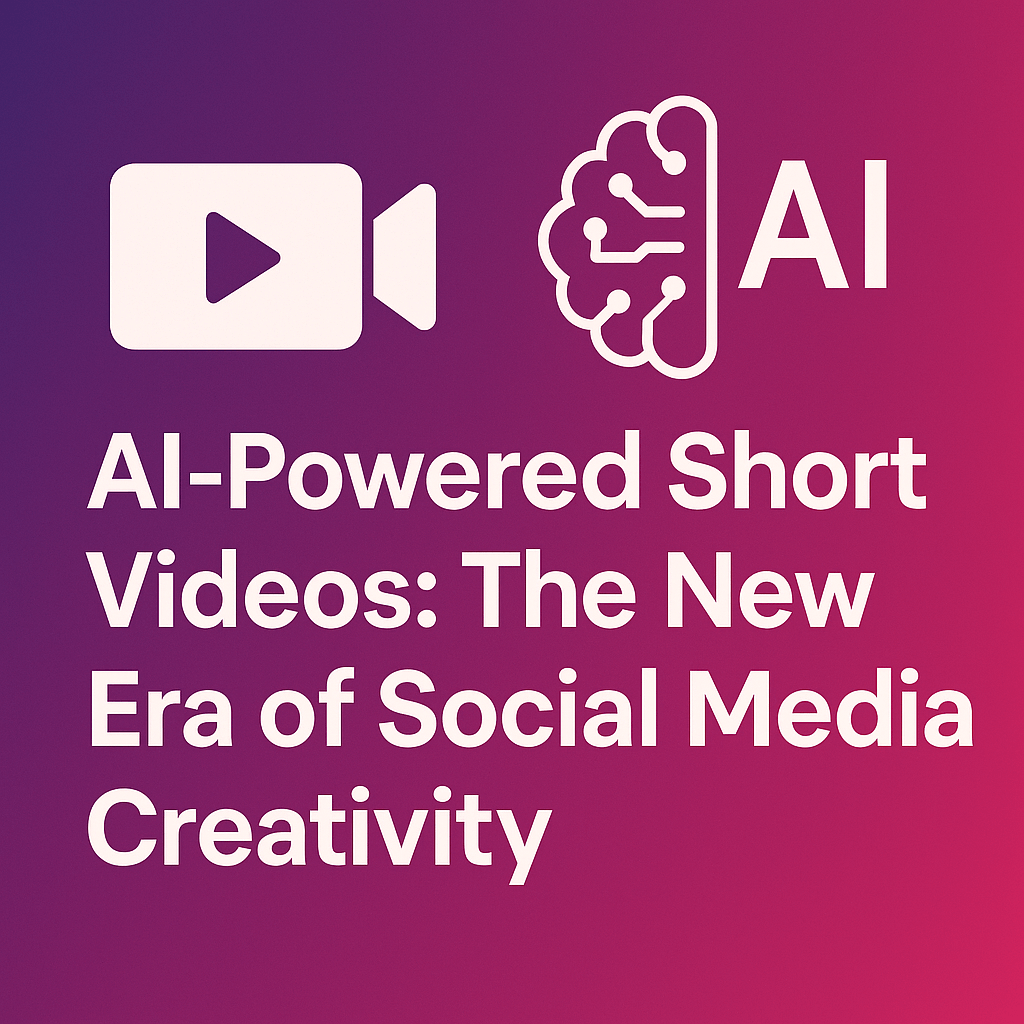How to Log Into Instagram: A Complete Guide to Accessing Your Account Safely
Instagram has become one of the most popular social media platforms in the world, with over two billion active users sharing photos, videos, and stories every month. Whether you use Instagram to connect with friends, grow your business, or simply follow trends, logging into your account is the very first step to enjoying all its features. Surprisingly, “Instagram login” is one of the most searched terms on Google — and for good reason. Many users need quick access, encounter login issues, or are curious about different ways to sign in securely.
In this comprehensive guide, we’ll cover everything you need to know about logging into Instagram, including web and mobile login methods, troubleshooting common problems, ensuring account security, and answering frequently asked questions. Whether you’re new to the platform or a long-time user, this article will help you navigate Instagram’s login process with confidence.
Why “Instagram Login” Is So Popular
Before diving into the step-by-step instructions, it’s worth understanding why so many people search for Instagram login. There are a few key reasons:
-
Multiple Devices: People switch between smartphones, tablets, and desktops, often needing to log in again.
-
Forgotten Credentials: With so many online accounts, it’s easy to forget your username or password.
-
Security Concerns: Users frequently check if they are logging in to the official site to avoid phishing scams.
-
Updates and Changes: Instagram frequently updates its interface, which can confuse occasional users.
-
Business and Personal Accounts: Many individuals manage multiple accounts, requiring frequent logins and logouts.
By learning the correct and secure way to log into Instagram, you can avoid unnecessary headaches and keep your account safe.
How to Log Into Instagram on Mobile
Most Instagram users access the platform through the mobile app, available on both iOS and Android. Here’s how to log in quickly and securely:
-
Download or Open the Instagram App
If you haven’t installed it yet, download Instagram from the App Store (iPhone) or Google Play Store (Android). Open the app, and you’ll see the login screen. -
Enter Your Credentials
Type in your username, email, or phone number associated with your Instagram account, followed by your password. -
Tap “Log In”
Once your information is entered, tap the “Log In” button to access your feed. -
Two-Factor Authentication (If Enabled)
If you’ve activated two-factor authentication, you’ll need to enter the code sent via SMS or your authentication app. -
Stay Logged In (Optional)
Instagram gives you the option to stay logged in so you don’t have to enter your password every time. This is convenient for personal devices but should be avoided on shared phones.
Logging Into Instagram on the Web
While Instagram is primarily designed for mobile, the web version has become increasingly popular for those who prefer using a larger screen or managing multiple accounts for work. To log in via a browser:
-
Go to the Official Website
Visit www.instagram.com on your browser. Be cautious of fake websites with similar URLs. -
Enter Username and Password
On the homepage, enter your Instagram username (or email/phone) and password in the designated fields. -
Click “Log In”
After entering your credentials, click the login button to access your account. -
Check for Login Notifications
Instagram may notify you if it detects a new login location or device, especially for security reasons.
Alternative Login Options: Facebook and Single Sign-On
Instagram is owned by Meta, which also operates Facebook. This integration allows users to log in via Facebook credentials:
-
If your Instagram is linked to Facebook, simply tap “Log in with Facebook.”
-
This method is convenient for users who don’t want to remember multiple passwords.
-
Be mindful that if your Facebook account is compromised, your Instagram could also be at risk — so always enable two-factor authentication.
Common Instagram Login Issues and How to Fix Them
Logging into Instagram is usually straightforward, but problems can arise. Here are some of the most common issues and solutions:
1. Forgotten Password
-
Use the “Forgot Password?” link on the login page.
-
Enter your email, username, or phone number to receive a reset link.
-
Choose a new strong password that you haven’t used before.
2. Account Hacked or Suspicious Activity
-
Immediately reset your password.
-
Revoke access to suspicious third-party apps in Instagram settings.
-
Enable two-factor authentication to add an extra layer of security.
3. App or Web Login Error
-
Check your internet connection.
-
Clear the app’s cache or try reinstalling it.
-
Ensure Instagram servers are not down (check downdetector.com).
4. Disabled Account
-
If Instagram disabled your account for policy violations, follow the instructions in the email notification.
-
Appeal the decision if you believe it was a mistake.
5. Multiple Failed Attempts
-
Instagram may temporarily lock you out after too many failed attempts.
-
Wait a few minutes before trying again and ensure your credentials are correct.
Tips for a Secure Instagram Login
Account security should always be a priority. Here’s how to protect yourself:
-
Enable Two-Factor Authentication: This adds a code requirement after your password, significantly improving security.
-
Avoid Public Wi-Fi for Logins: Hackers can intercept data on unsecured networks.
-
Check for HTTPS: Always confirm the site uses secure encryption (look for “https://” in the address bar).
-
Use a Password Manager: Generate and store strong passwords without memorizing them.
-
Log Out on Shared Devices: Always log out when using public or shared computers.
Frequently Asked Questions About Instagram Login
Can I log into multiple Instagram accounts?
Yes. The app allows adding and switching between several accounts without logging out each time.
Why can’t I log into Instagram even with the correct password?
This could be due to a temporary server issue, a hacked account, or suspicious login detection. Try resetting your password or checking Instagram’s status.
Is it safe to log in through third-party apps?
Avoid using unofficial login portals or apps, as they may steal your credentials. Only use the official Instagram app or website.
Can I log in without a phone number?
Yes. You can use your email address or username instead of a phone number.
Final Thoughts
The Instagram login process is simple on the surface, yet it remains one of the most searched topics online because users constantly encounter issues or need quick access to their accounts. By understanding the official login methods, troubleshooting common problems, and following best practices for security, you can ensure a seamless and safe Instagram experience.
If you’re managing a personal profile, a creator account, or even multiple business pages, mastering the login process saves time and protects your valuable content. With billions of daily logins worldwide, taking a few minutes to secure your access is worth the effort.