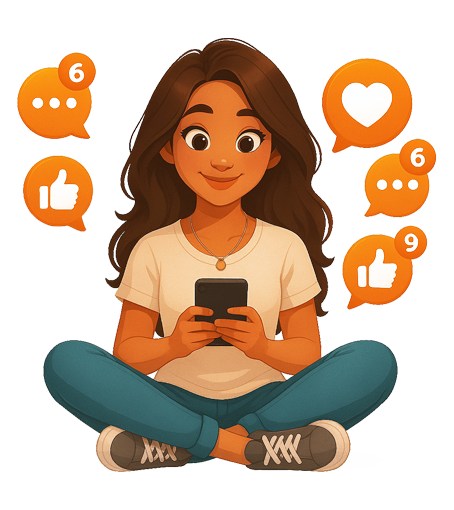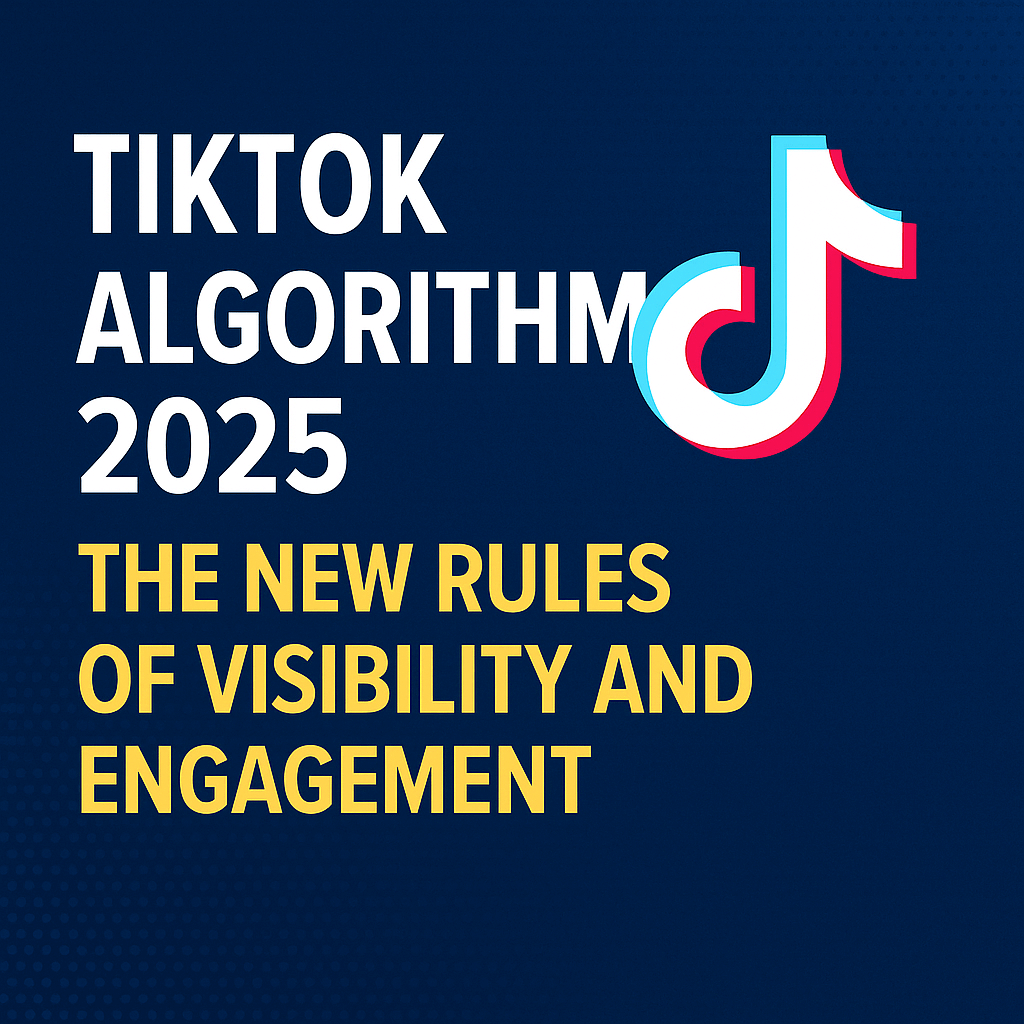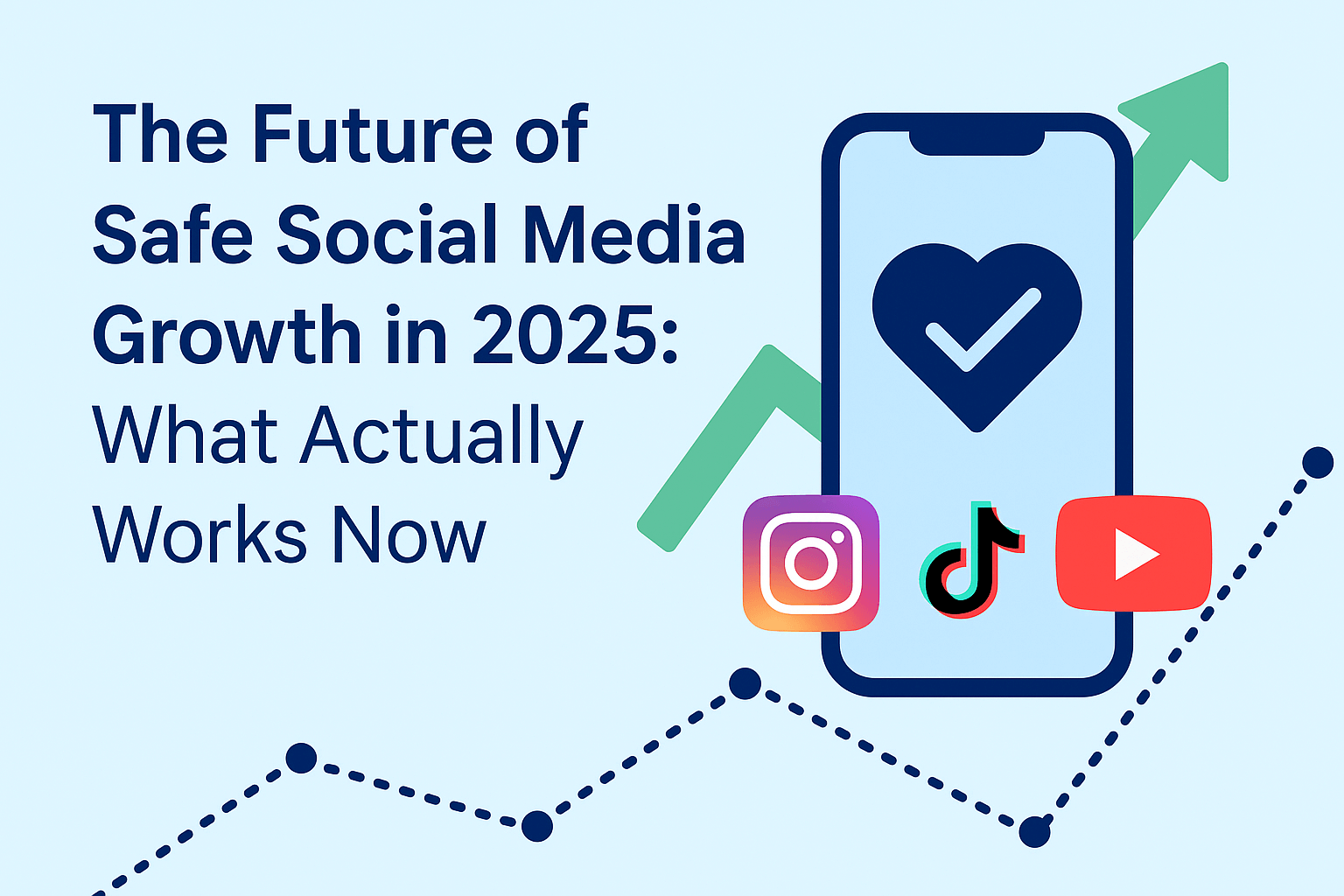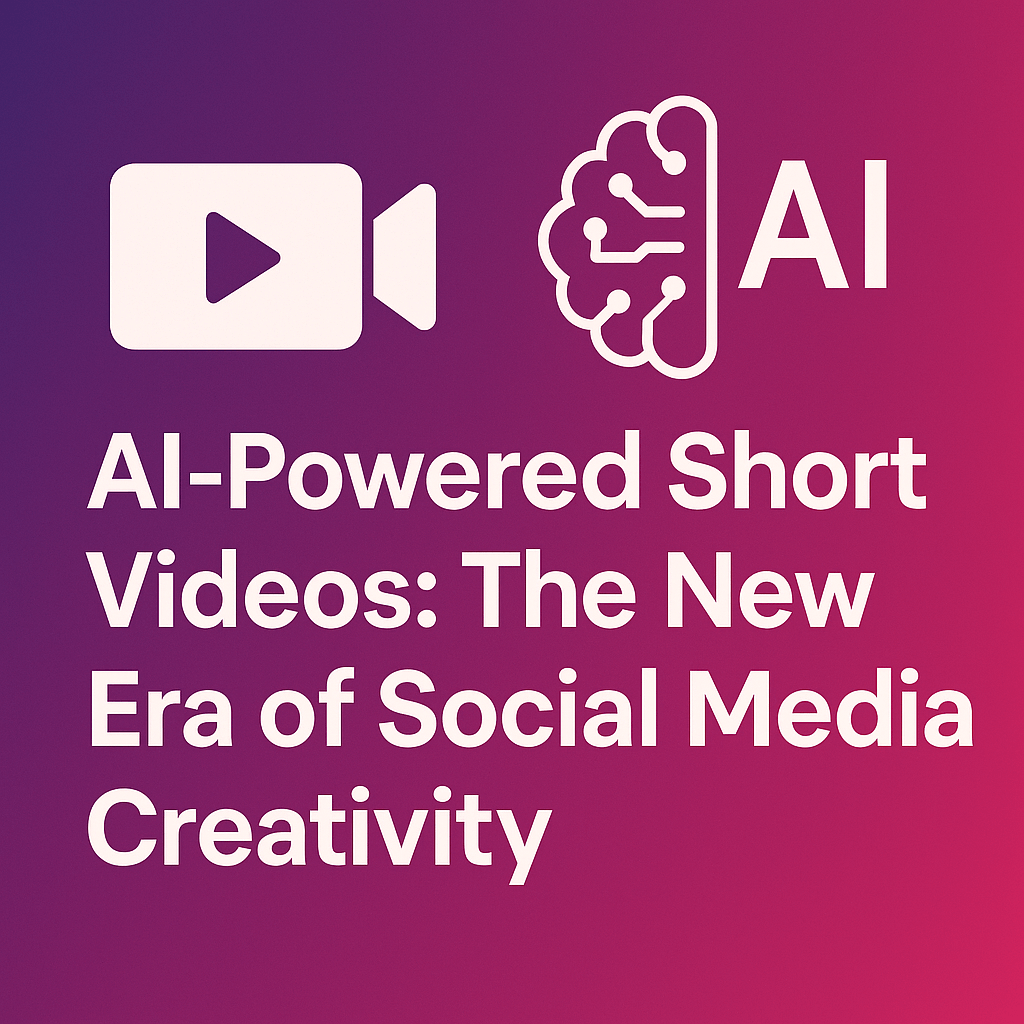How to Recover Instagram Account Without Email or Phone (2025 Guide)
For millions of Instagram users worldwide, their account is more than just a social media profile. It’s a personal diary, a business hub, and a way to connect with friends, family, and clients. But imagine the frustration of being locked out of your Instagram account — and realizing you no longer have access to the email or phone number linked to it.
If you have ever searched “How to recover Instagram account without email or phone”, you are definitely not alone. This problem has become increasingly common in 2025, as people lose access to old emails, change phone numbers, or face hacks that replace their contact details.
The good news? There are several proven methods to recover your account even without email or phone access. This guide will show you exactly how.
Why People Lose Access to Instagram Email or Phone
Before jumping into solutions, it helps to understand why this issue is so common:
-
Old Email Addresses: Many users signed up with emails they no longer use.
-
Changed Phone Numbers: Switching SIM cards or moving to a new country can make old numbers inaccessible.
-
Hackers Replace Contact Info: When accounts are hacked, attackers often change recovery options.
-
Deleted Email Accounts: If your old email provider deleted the account, recovery becomes tricky.
Step 1: Use Your Instagram Username Instead of Email/Phone
When logging in or trying to reset your password, Instagram allows you to enter your username instead of email or phone.
-
Go to the Instagram login screen.
-
Tap Forgot Password?
-
Enter your username.
-
If your account still has valid recovery options, Instagram may guide you to alternative methods.
Step 2: Request Help Directly From Instagram
Instagram has a built-in tool for exactly this problem.
-
Open the Instagram app.
-
On the login page, tap Forgot Password?
-
Choose Need more help?
-
Follow the steps and choose “Can’t access this email or phone number”.
-
Fill out the form with any information Instagram asks for, such as old details linked to the account.
Step 3: Verify Your Identity With Instagram
If you don’t have email or phone, Instagram will ask you to prove your identity. This can include:
-
A selfie video confirming your face matches photos on your account.
-
Uploading a government-issued ID (passport, driver’s license, or national ID).
-
Submitting old account details (usernames, old passwords, devices you logged in from).
Instagram uses these verification methods to ensure you are the real owner.
Step 4: Recover Through Facebook (If Linked)
Many people forget that Instagram and Facebook accounts can be linked.
-
On the Instagram login page, choose “Log in with Facebook”.
-
If your Instagram was linked, you can bypass email/phone verification completely.
This is one of the fastest recovery methods if enabled.
Step 5: Contact Instagram Support
If the above steps fail, you can escalate by contacting Instagram directly:
-
Visit the Instagram Help Center.
-
Choose Login and Password Issues → My account was hacked or I can’t log in.
-
Fill out the form explaining you don’t have access to email or phone.
-
Wait for Instagram’s response (this may take days).
Step 6: Secure Your Account Once Recovered
Once you regain access, immediately:
-
Add a new email address you currently use.
-
Update your phone number to a valid, accessible one.
-
Enable Two-Factor Authentication (2FA) via SMS or an authenticator app.
-
Remove suspicious apps from your Instagram security settings.
Bonus Tips: What Not to Do
-
Don’t pay scammers who claim they can recover your account.
-
Avoid third-party recovery apps promising instant results — most are unsafe.
-
Don’t delay recovery attempts, as hackers may lock you out permanently.
FAQ – How to Recover Instagram Account Without Email or Phone
1. Can I recover my Instagram account with just my username?
Yes, sometimes Instagram allows you to reset using only your username, if other recovery data is available.
2. What if my Instagram account was hacked and my contact info changed?
Use the “Need more help?” option and request identity verification.
3. How long does Instagram recovery take without email or phone?
It can take 1–7 days, depending on Instagram’s support response and verification requirements.
4. Can I recover my account using my Facebook login?
Yes, if your accounts were linked before losing access, this is the easiest solution.
Conclusion
Losing access to your Instagram account without email or phone may seem impossible to fix, but Instagram provides multiple ways to prove your identity and recover your profile. From using your username to contacting support and verifying with ID, recovery is possible — if you stay patient and follow the right steps.
If you searched “How to recover Instagram account without email or phone”, this guide gives you the step-by-step solution you need in 2025.
Remember: once you recover your account, update your recovery details immediately and secure your profile with two-factor authentication to avoid future lockouts.