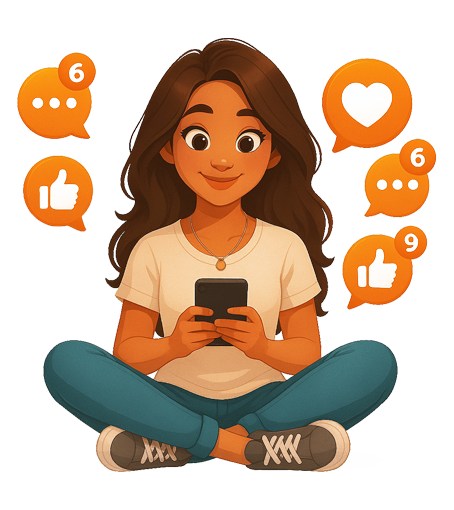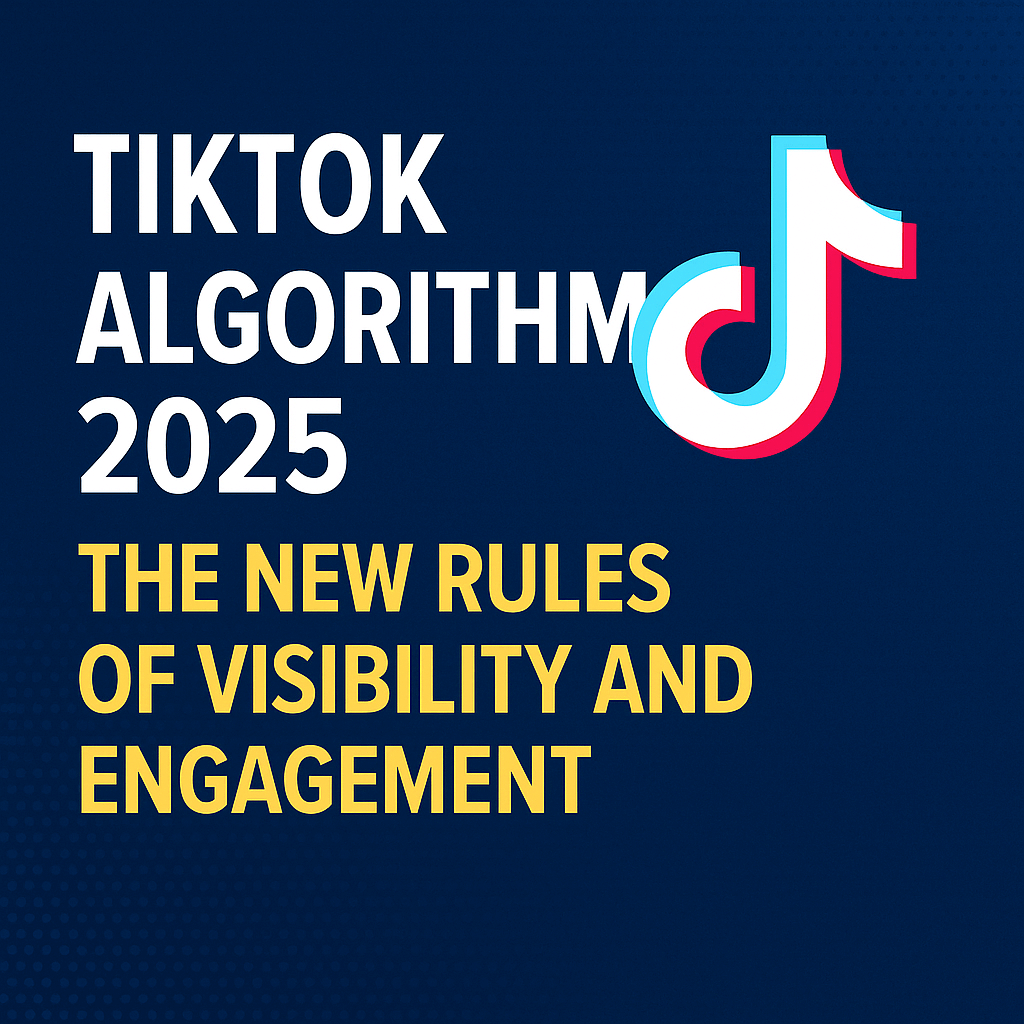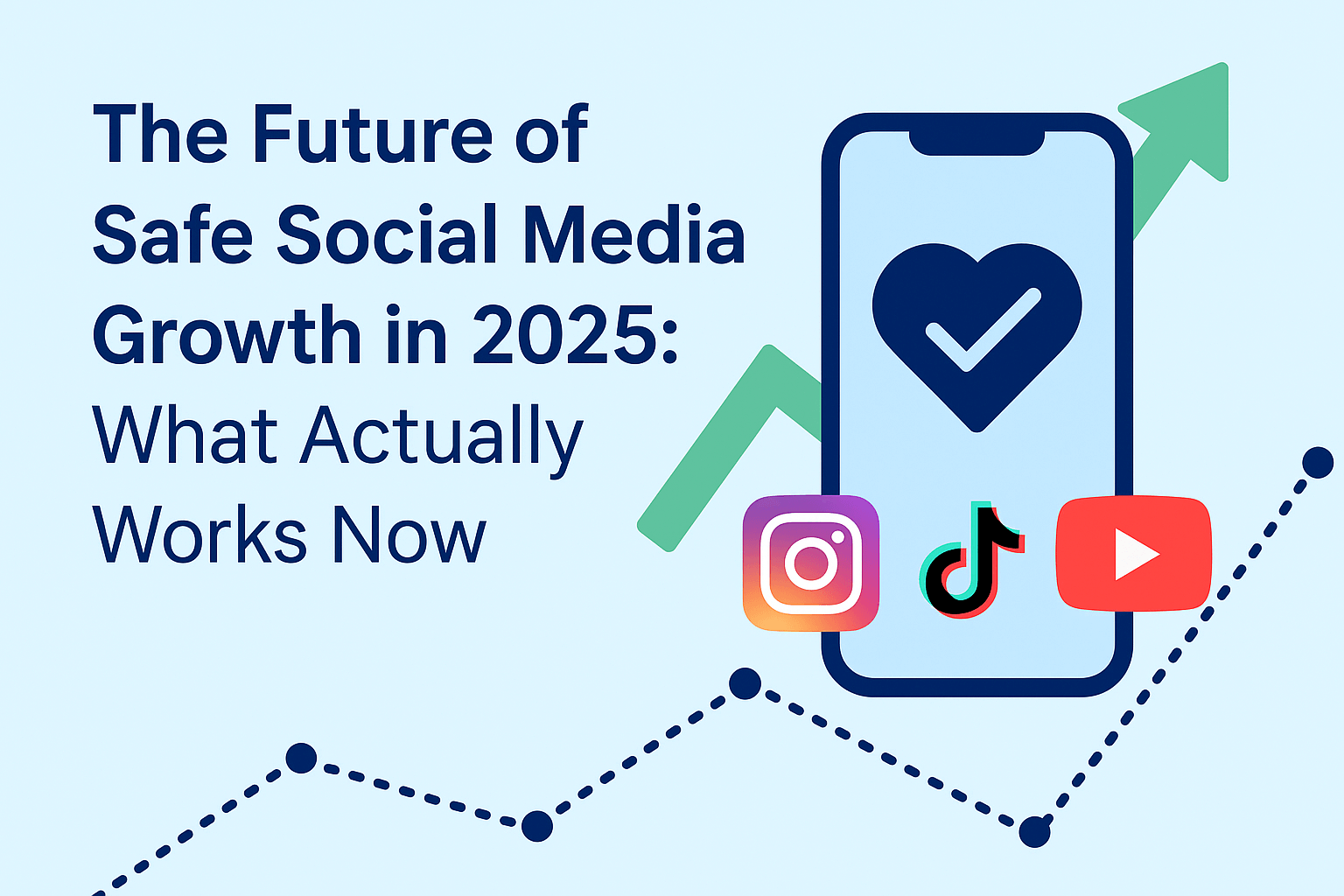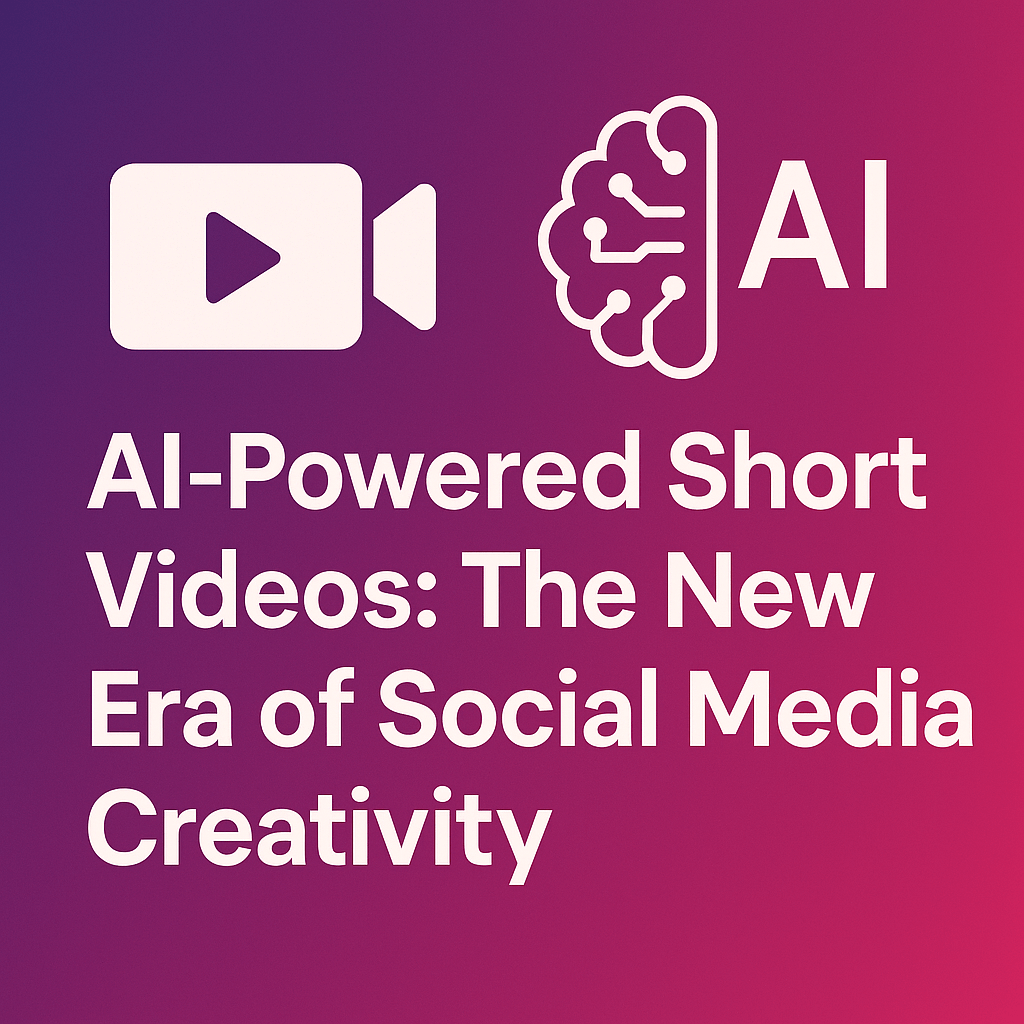Instagram Account Hacked What to Do – Complete Recovery Guide (2025)
If you just typed into Google “Instagram account hacked what to do”, you are not alone. Every single day, thousands of Instagram users face the nightmare of losing access to their accounts. Whether it is cybercriminals stealing personal information, scammers trying to sell your account, or simply malicious activity, a hacked Instagram account can cause panic, stress, and even financial loss.
But here’s the good news: there are proven steps you can take to regain control of your hacked Instagram account and secure it for the future. In this complete guide, you will learn exactly what to do when your Instagram account gets hacked in 2025.
Why Do Hackers Target Instagram Accounts?
Instagram has over 2.5 billion active users, making it one of the most attractive platforms for hackers. The reasons they target accounts include:
-
Stealing personal data (email, phone, photos, conversations).
-
Selling accounts with large numbers of followers on black markets.
-
Sending scams and spam from your profile to your friends.
-
Demanding ransom (asking you to pay money to get your account back).
-
Destroying reputation by posting inappropriate content.
Knowing why Instagram accounts are hacked is the first step to preventing it from happening again.
Signs That Your Instagram Account Has Been Hacked
Before you even start the recovery process, you need to confirm if your account has indeed been compromised. Common signs include:
-
You are logged out unexpectedly and can’t log back in.
-
Your email address or phone number has been changed.
-
Posts, stories, or reels appear on your account that you didn’t publish.
-
Friends receive strange DMs from your account.
-
You see new logins from unknown devices in your Instagram security settings.
If you recognize one or more of these warning signs, it’s time to act quickly.
Step 1: Stay Calm and Don’t Panic
The very first step after realizing “my Instagram account is hacked” is to remain calm. Hackers count on your panic to make mistakes (like clicking suspicious recovery links or paying money). Instead, follow structured recovery steps.
Step 2: Try the Official “Forgot Password” Option
Go to the Instagram login page and tap Forgot Password?
-
Enter your email address, phone number, or username.
-
Instagram will send you a reset link.
-
If your email is unchanged, this is the fastest way to get your account back.
If you don’t receive the reset link, it could mean hackers changed your email/phone number. Don’t worry, there are more advanced methods.
Step 3: Use Instagram’s “My Account Was Hacked” Option
Instagram has a dedicated recovery tool for hacked accounts:
-
Go to the Instagram Help Center.
-
Select “My account was hacked”.
-
Enter your username or linked email.
-
Follow the on-screen instructions to request verification.
This is where Instagram may ask you for proof of identity.
Step 4: Verify Your Identity With Instagram
If hackers changed your email and phone number, Instagram may require identity verification. This could include:
-
Sending a photo of yourself holding a handwritten code.
-
Uploading a government-issued ID (passport, driver’s license).
-
Confirming previously used email addresses linked to the account.
While this step might feel frustrating, it is one of the most secure ways to prove ownership.
Step 5: Secure Your Email First
Here’s a critical detail most people overlook:
If hackers gained access to your Instagram account, they may also have access to your email.
-
Log in to your email and change the password immediately.
-
Enable two-factor authentication (2FA) for your email account.
-
Check your email filters and recovery settings to ensure hackers didn’t create backdoor access.
Once your email is secure, repeat the recovery attempt for Instagram.
Step 6: Enable Two-Factor Authentication (2FA)
After you recover your account, the most important step is to protect it from future attacks.
-
Open Instagram Settings → Security → Two-Factor Authentication.
-
Choose SMS code or, preferably, an authenticator app like Google Authenticator.
-
This ensures even if hackers know your password, they cannot log in without the 2FA code.
Step 7: Remove Suspicious Third-Party Apps
Hackers often access Instagram accounts through unsafe third-party apps (e.g., “get free followers instantly” apps).
-
Go to Instagram Settings → Security → Apps and Websites.
-
Revoke access to any suspicious applications.
-
Stick to official apps only.
Step 8: Inform Your Friends and Followers
If hackers posted from your account, your followers might have clicked malicious links. Post a story or make a post explaining:
-
Your account was hacked.
-
Warn them not to click suspicious links from your old posts or DMs.
-
Rebuild trust by being transparent.
Step 9: Report the Hack to Instagram Support
Sometimes, recovery through standard steps doesn’t work. In that case:
-
Go to the Instagram Help Center.
-
Fill out the hacked account report.
-
Wait for Instagram’s support team to respond.
Although it may take days, persistence pays off.
Step 10: Prevent Future Hacks
Finally, prevention is more powerful than recovery. To avoid future issues:
-
Always use a strong, unique password.
-
Never share your login with anyone.
-
Avoid public Wi-Fi without a VPN.
-
Be cautious of phishing emails pretending to be Instagram.
FAQ: Instagram Account Hacked What to Do
1. Can I recover my hacked Instagram account without email or phone number?
Yes. Use the “Need more help?” option on the Instagram login page and submit identity verification.
2. How long does it take to get my hacked Instagram account back?
It can take anywhere from a few hours to several weeks, depending on the severity of the hack and Instagram’s response time.
3. Should I pay money to hackers who demand ransom?
Never. Paying hackers doesn’t guarantee you will get your account back. Always use Instagram’s official recovery methods.
4. Will Instagram permanently delete a hacked account?
Not if you act quickly. Delays can make recovery harder, but in most cases, accounts can be restored.
Conclusion
If you’ve been searching “Instagram account hacked what to do”, the answer is clear: act fast, follow Instagram’s official recovery steps, secure your email, enable two-factor authentication, and never trust third-party apps promising quick gains.
Your Instagram account is more than just a profile – it’s your digital identity. Treat it like your most valuable online property, protect it, and it will continue to be a safe place to connect, share, and grow.
And once you’ve secured your account, don’t forget: the best way to rebuild trust and engagement is by staying active and authentic. Consistency and security go hand in hand for a successful Instagram journey.