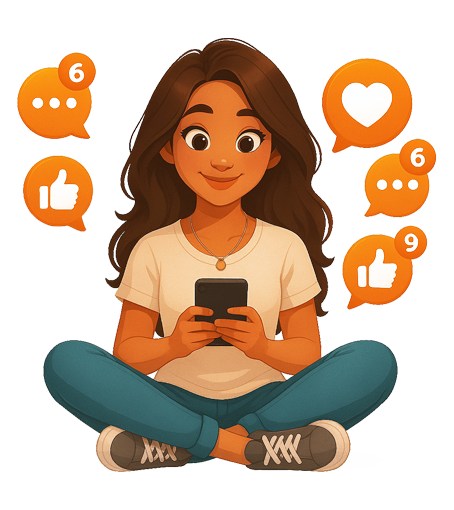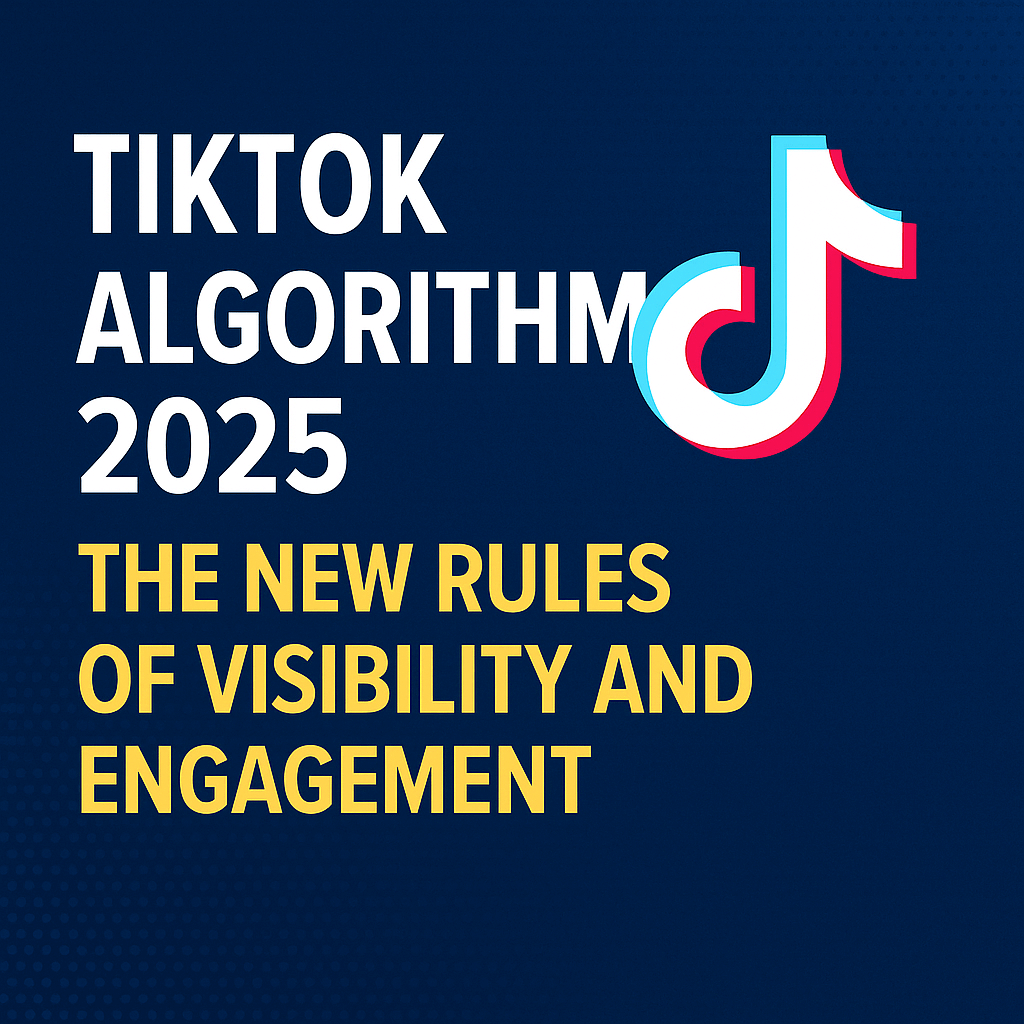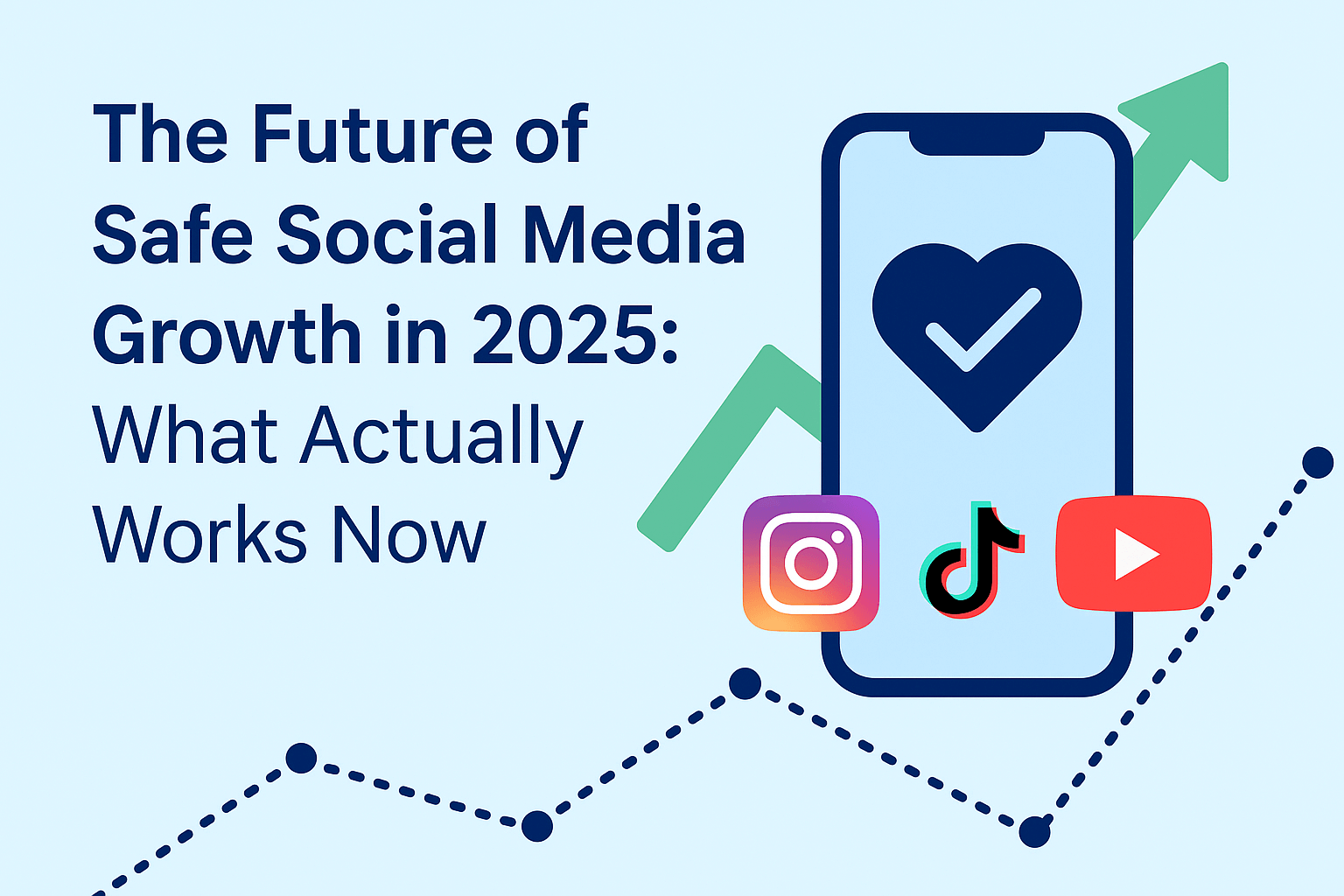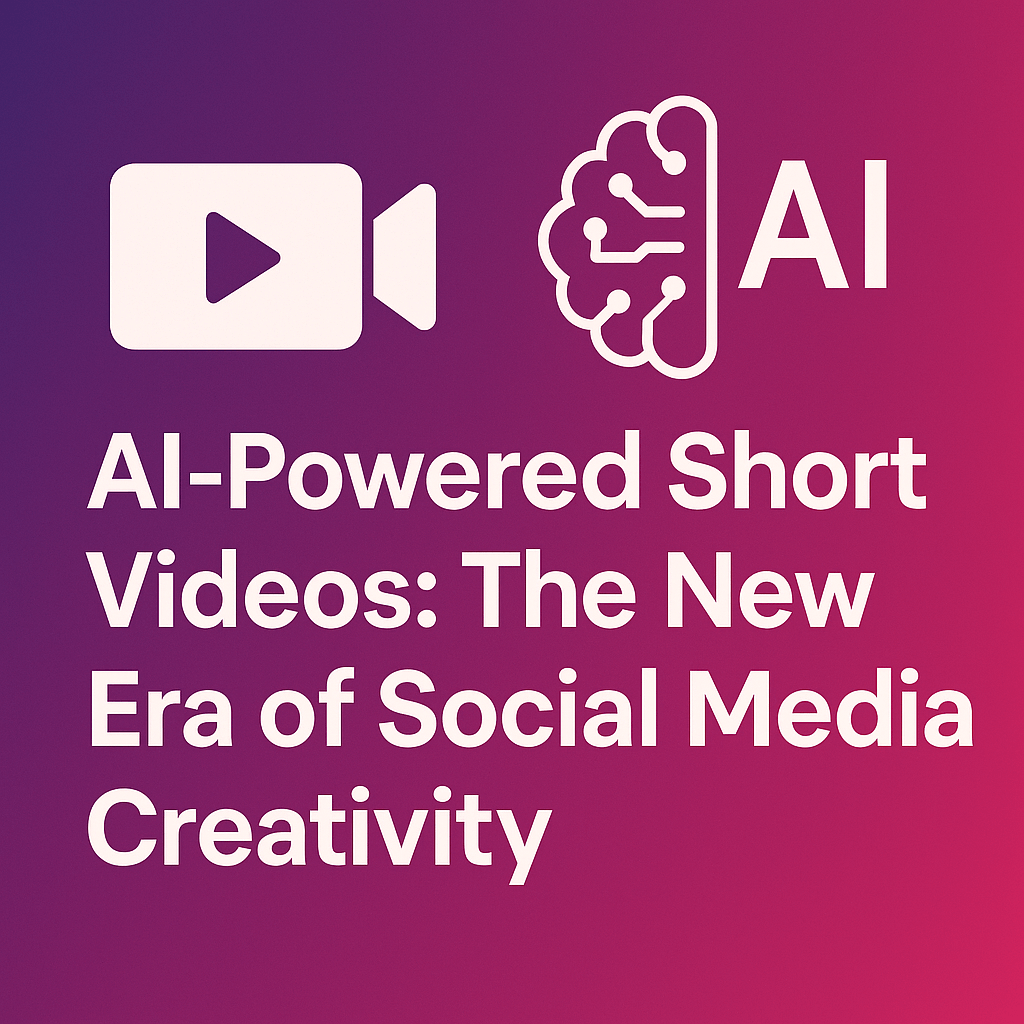Instagram Not Sending Code – How to Fix It (2025 Guide)
If you typed “Instagram not sending code” into Google, you’re likely frustrated by trying to log into your account but not receiving the verification code via email or SMS. This issue is extremely common, especially in 2025, as Instagram continues to strengthen its security and account recovery systems.
The good news? There are several proven methods to fix the problem and successfully log back into your account. In this guide, we’ll cover all the possible reasons Instagram doesn’t send a code and step-by-step solutions to get you back in.
Why Instagram Doesn’t Send the Code
Before fixing it, you need to understand why the problem happens. The most common reasons are:
1. Network or Server Issues
Sometimes, the issue is temporary — Instagram servers may be overloaded, or your network connection unstable.
2. Incorrect Contact Information
If your phone number or email on the account is outdated or mistyped, the code will not arrive.
3. Delayed SMS or Email Delivery
SMS messages and emails can be delayed due to carrier or provider issues.
4. Blocked by Your Carrier or Email Provider
Your carrier may block automated SMS, or your email provider might send Instagram emails to spam.
5. Account Security Lock
If Instagram detects suspicious login attempts, it may delay or block verification codes for security reasons.
Step-by-Step Fixes for “Instagram Not Sending Code”
Step 1: Check Your Internet Connection
Switch between Wi-Fi and mobile data. Weak signals often prevent messages from arriving.
Step 2: Wait and Retry
Sometimes, codes take several minutes. Wait 10–15 minutes before retrying.
Step 3: Check Spam or Junk Folders
If you requested a code by email, check spam, promotions, or filtered folders.
Step 4: Ensure the Phone Number/Email Is Correct
-
Log in with your username instead of email/phone.
-
If you mistyped your recovery info when creating the account, you won’t receive codes.
Step 5: Request Code in a Different Way
-
If you tried SMS, request email instead.
-
If you tried email, request SMS instead.
Step 6: Try a Different Device
Instagram may block codes to a device flagged as suspicious. Logging in from a trusted device often works.
Step 7: Contact Your Carrier or Email Provider
Ask if Instagram’s messages are being blocked by their security filters.
Step 8: Use “Need More Help?” Option
On the login page, tap Forgot password → Need more help?
Instagram will guide you to alternative recovery methods.
Step 9: Verify Identity With Instagram
If all else fails, Instagram may ask for proof of identity:
-
Selfie video verification
-
Government-issued ID upload
-
Confirmation of old account details
Preventing Future “Not Sending Code” Problems
-
Always keep your email and phone number updated.
-
Enable two-factor authentication (2FA) with an authenticator app instead of just SMS.
-
Avoid logging in too many times in a short period — this can trigger temporary security blocks.
FAQ – Instagram Not Sending Code
1. Why am I not receiving Instagram’s code by SMS?
Your carrier may block automated messages, or your signal may be weak. Try switching to email.
2. Why is Instagram not sending code to my email?
It may be in spam/junk folders, or your email provider is filtering it.
3. How long does it take to receive the code?
It usually arrives within seconds, but delays of up to 10–15 minutes are possible.
4. Can I log in without a code?
Yes, by using identity verification or linked Facebook login if your account was connected.
Conclusion
If you’ve been searching “Instagram not sending code”, the problem is usually temporary and solvable. By checking your internet, updating recovery info, trying different methods, and using Instagram’s support tools, you can regain access to your account.
In 2025, the safest approach is to keep your details updated and enable an authenticator app for 2FA. That way, you won’t have to rely on fragile SMS or email codes in the future.