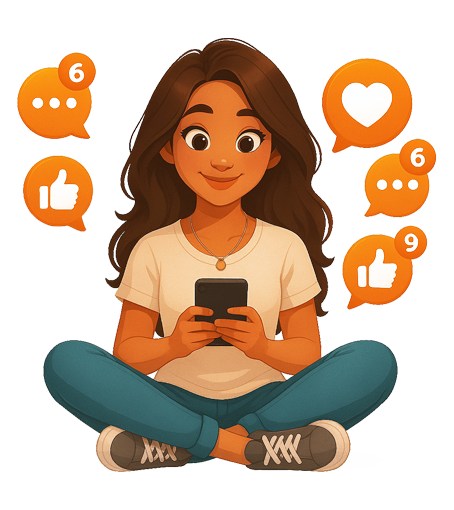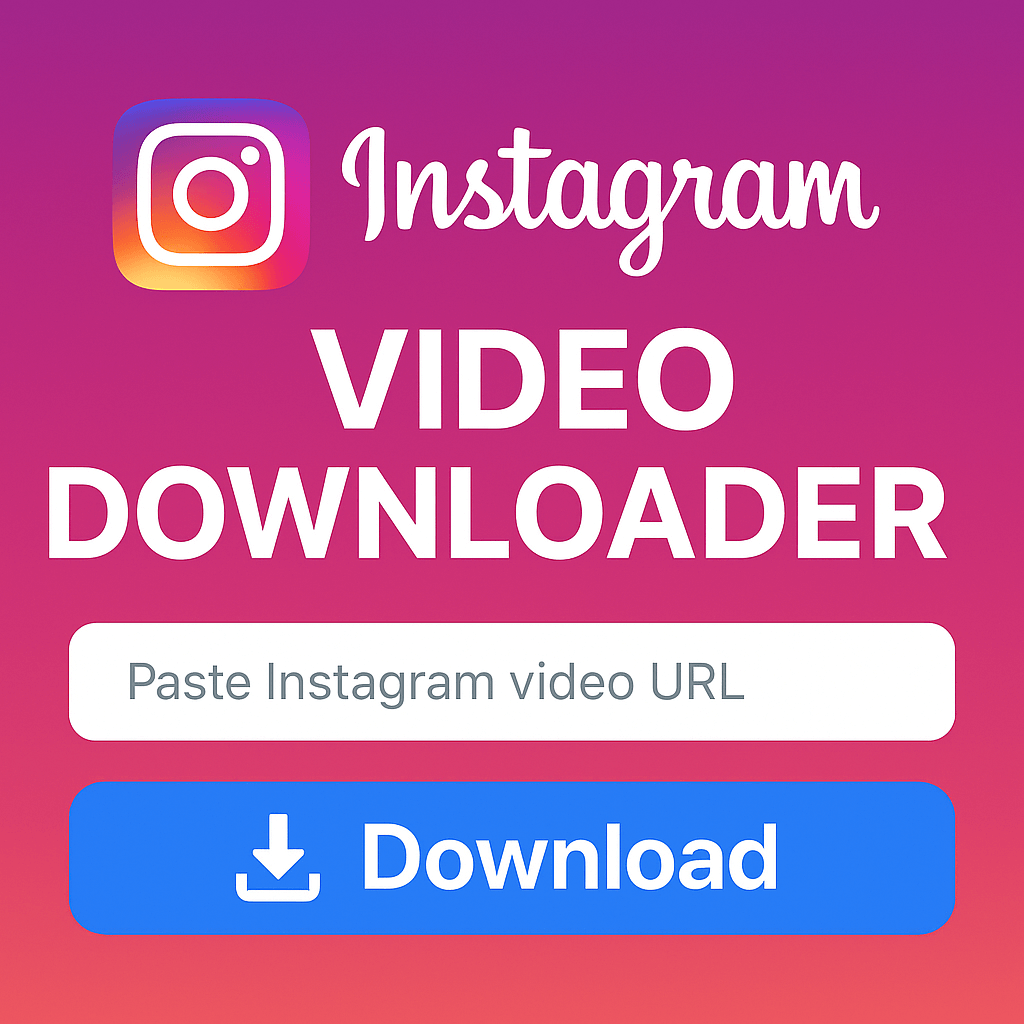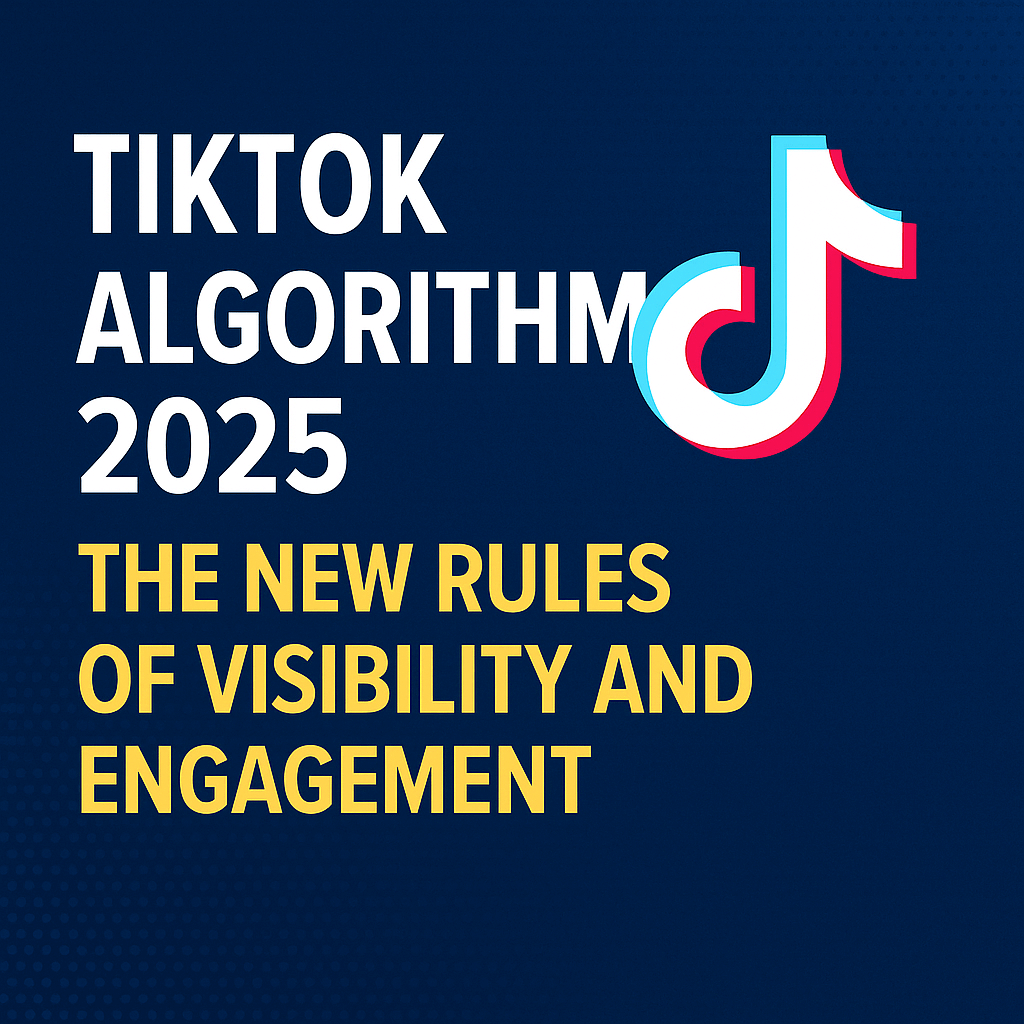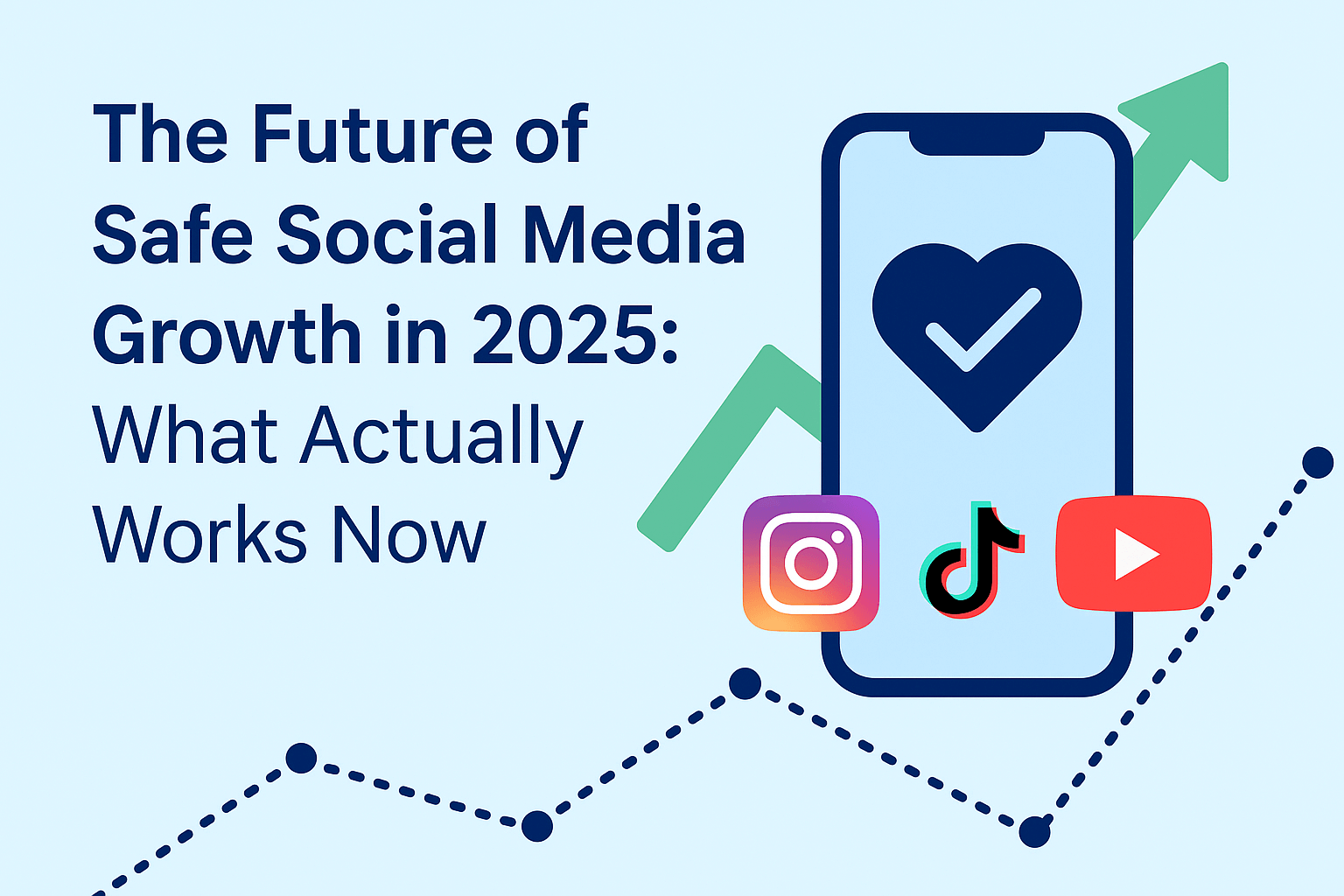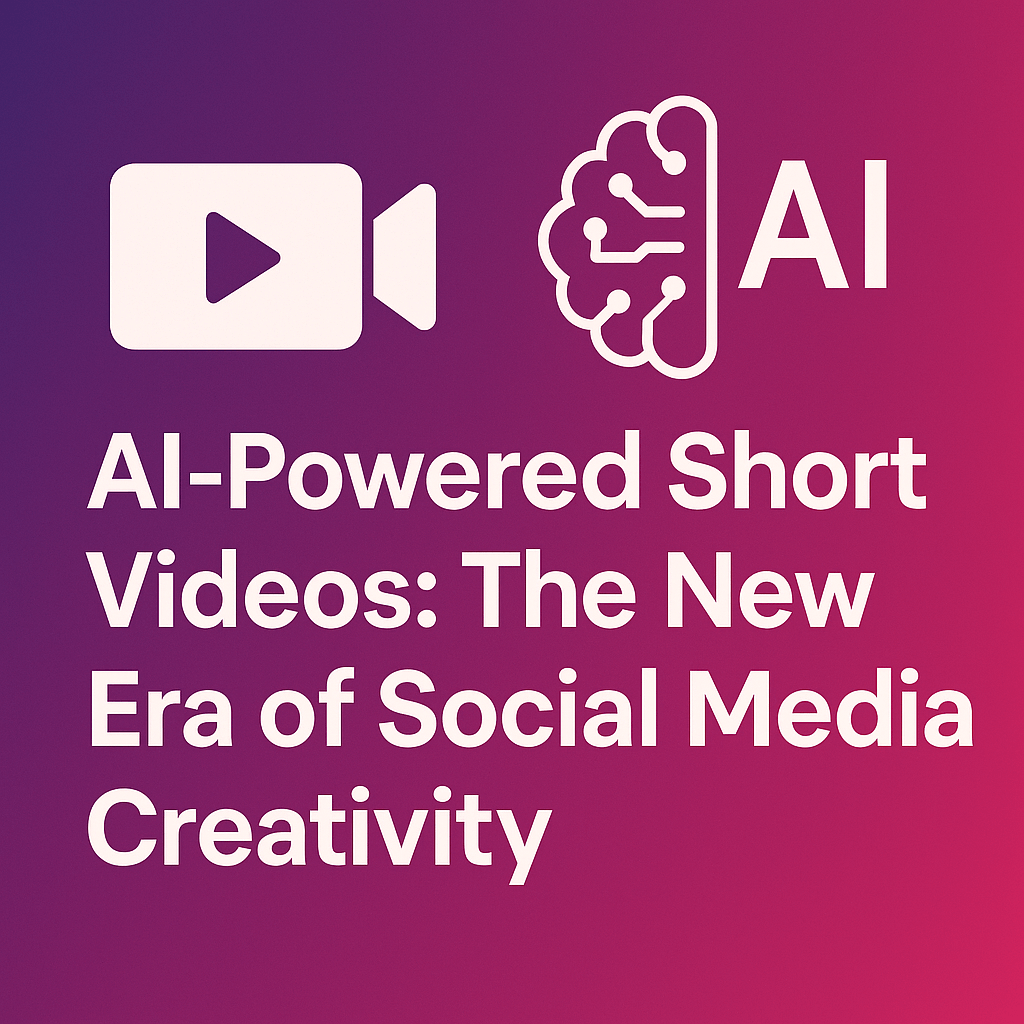Instagram Video Downloader: How to Save Videos from Instagram Safely and Easily
Instagram is one of the most visually engaging platforms on the internet. Millions of users share short clips, Reels, and Stories every day, covering everything from travel diaries and cooking tutorials to funny memes and inspirational content. But there’s one challenge: Instagram doesn’t allow you to download videos directly onto your device.
That’s where the concept of an Instagram video downloader comes in. People search for this term constantly because they want a convenient way to save content — whether for offline viewing, educational purposes, or simply to keep a memory. In this guide, we’ll dive into how these tools work, legal considerations, the safest ways to use them, and best practices to ensure your privacy and security.
Why Do People Want to Download Instagram Videos?
The demand for Instagram video downloading tools is higher than ever, and here’s why:
-
Offline Viewing: Not everyone has a stable internet connection. Downloading ensures you can watch later without buffering.
-
Saving Inspiring Content: Motivational speeches, fitness routines, or recipes are easier to follow when saved locally.
-
Archiving Memories: People often want to preserve their own videos or content from friends and family.
-
Sharing on Other Platforms: Sometimes, users need to repost a video (with credit) on other social media platforms or messaging apps.
-
Educational Use: Teachers, marketers, and students often save relevant clips for research or presentations.
Is Downloading Instagram Videos Legal?
Before rushing to find an Instagram video downloader, it’s important to understand the legal and ethical side:
-
Personal Use vs. Public Sharing: Downloading videos for personal viewing is generally acceptable. However, reposting someone else’s content without permission can violate copyright laws.
-
Respect the Creator’s Rights: Always give credit and, when possible, ask for consent before sharing downloaded videos publicly.
-
Platform Terms of Service: Instagram’s terms prohibit unauthorized distribution of content. While downloading for offline personal use isn’t policed, misuse can lead to account issues.
By staying mindful of these factors, you can enjoy content responsibly without crossing ethical boundaries.
How Instagram Video Downloaders Work
Instagram video downloaders are tools or services — often websites or mobile apps — that allow you to input a video link (URL) and save the file directly to your device. Here’s a simplified explanation of the process:
-
Copy the Video Link
-
Open Instagram, find the video you want, and tap the three-dot menu.
-
Select “Copy Link.”
-
-
Paste the Link into the Downloader
-
Go to a trusted Instagram video downloader website or open the app.
-
Paste the copied link into the search field.
-
-
Choose Download Quality
-
Some tools allow you to select resolution (e.g., 720p, 1080p).
-
-
Download and Save
-
Click download; the file is saved to your device’s storage for offline access.
-
This process typically works for feed videos, Reels, and sometimes even Stories or IGTV content, depending on the tool’s capabilities.
Types of Instagram Video Downloaders
There are several options available, each catering to different user preferences:
1. Web-Based Downloaders
These require no installation. Popular among users who want quick, one-time downloads without cluttering their devices.
-
Pros: Easy access, works on any device with a browser.
-
Cons: Ads or pop-ups can be distracting; some websites are unreliable.
2. Mobile Applications
Dedicated apps for Android or iOS that provide faster and sometimes more feature-rich experiences.
-
Pros: User-friendly, supports batch downloads.
-
Cons: Must be cautious about permissions and app store authenticity.
3. Browser Extensions
Add-ons for Chrome, Firefox, or Safari that integrate directly with Instagram’s web version.
-
Pros: Seamless workflow for frequent downloads.
-
Cons: Extensions may stop working after Instagram updates its code.
4. Desktop Software
Programs for Windows or Mac designed for bulk downloading and organizing saved content.
-
Pros: Great for marketers or researchers needing multiple downloads.
-
Cons: Installation required, more suitable for heavy users.
How to Choose a Safe Instagram Video Downloader
The internet is full of tools promising quick downloads, but not all are trustworthy. Here’s what to look for:
-
Reputation and Reviews: Search for user feedback on forums or app stores.
-
No Login Required: Avoid tools that ask for your Instagram credentials; they can be phishing attempts.
-
Minimal Ads and Pop-Ups: Excessive advertising is a red flag for malicious scripts.
-
HTTPS Security: Ensure the site uses secure connections to protect your data.
-
Quality Options: The ability to choose video quality ensures better control over storage and clarity.
Step-by-Step Guide to Download an Instagram Video Safely
Here’s a safe, general method you can follow:
-
Open Instagram and find the video you want to save.
-
Tap the three dots on the post and choose Copy Link.
-
Go to a trusted Instagram video downloader (for example, a well-reviewed web tool).
-
Paste the link into the download field.
-
Choose your preferred resolution (if available).
-
Click Download and wait for the process to complete.
-
Save the video to your device or cloud storage.
Tips to Stay Safe While Downloading Instagram Videos
-
Avoid Random Downloads: Stick to tools recommended by reputable tech sites.
-
Use Antivirus Software: This adds a layer of protection against malicious downloads.
-
Do Not Provide Personal Info: Legitimate downloaders never ask for passwords.
-
Check File Size: An unusually large or small file may indicate tampering.
-
Keep it Ethical: Only download content you have the right to view or share.
Why Instagram Doesn’t Offer a Native Download Feature
Instagram’s design prioritizes content sharing within its own ecosystem. Allowing direct downloads could:
-
Reduce platform engagement (users might watch offline instead of logging in).
-
Increase copyright infringement risks.
-
Impact advertising revenue, which relies on in-app activity.
While frustrating for users, this policy is intended to protect creators and encourage original engagement.
Alternatives to Downloading Videos
If you prefer not to use external downloaders, consider these alternatives:
-
Save to Instagram Collections: Bookmark posts within the app for easy access later.
-
Screen Recording: Many smartphones support built-in screen recording (check local laws before recording).
-
Ask the Creator Directly: If it’s a personal connection, simply request the original file.
Future of Instagram Video Download Tools
As Instagram evolves, so do downloaders. Features like Reels and longer video formats push developers to update tools frequently. Expect future downloaders to:
-
Offer higher resolutions (including 4K for Reels).
-
Include batch downloading for multiple links.
-
Integrate cloud storage for instant uploads to Google Drive or Dropbox.
-
Provide built-in trimming or editing features post-download.
Conclusion
The phrase “Instagram video downloader” remains one of the most popular searches worldwide because users crave flexibility in how they consume content. Whether you’re saving a recipe for later, archiving personal memories, or collecting inspiration for a creative project, downloading videos can make Instagram even more valuable.
However, always prioritize safety, legality, and respect for creators. By choosing reputable tools, avoiding suspicious sites, and understanding Instagram’s policies, you can enjoy the benefits of video downloading without compromising your account or device.